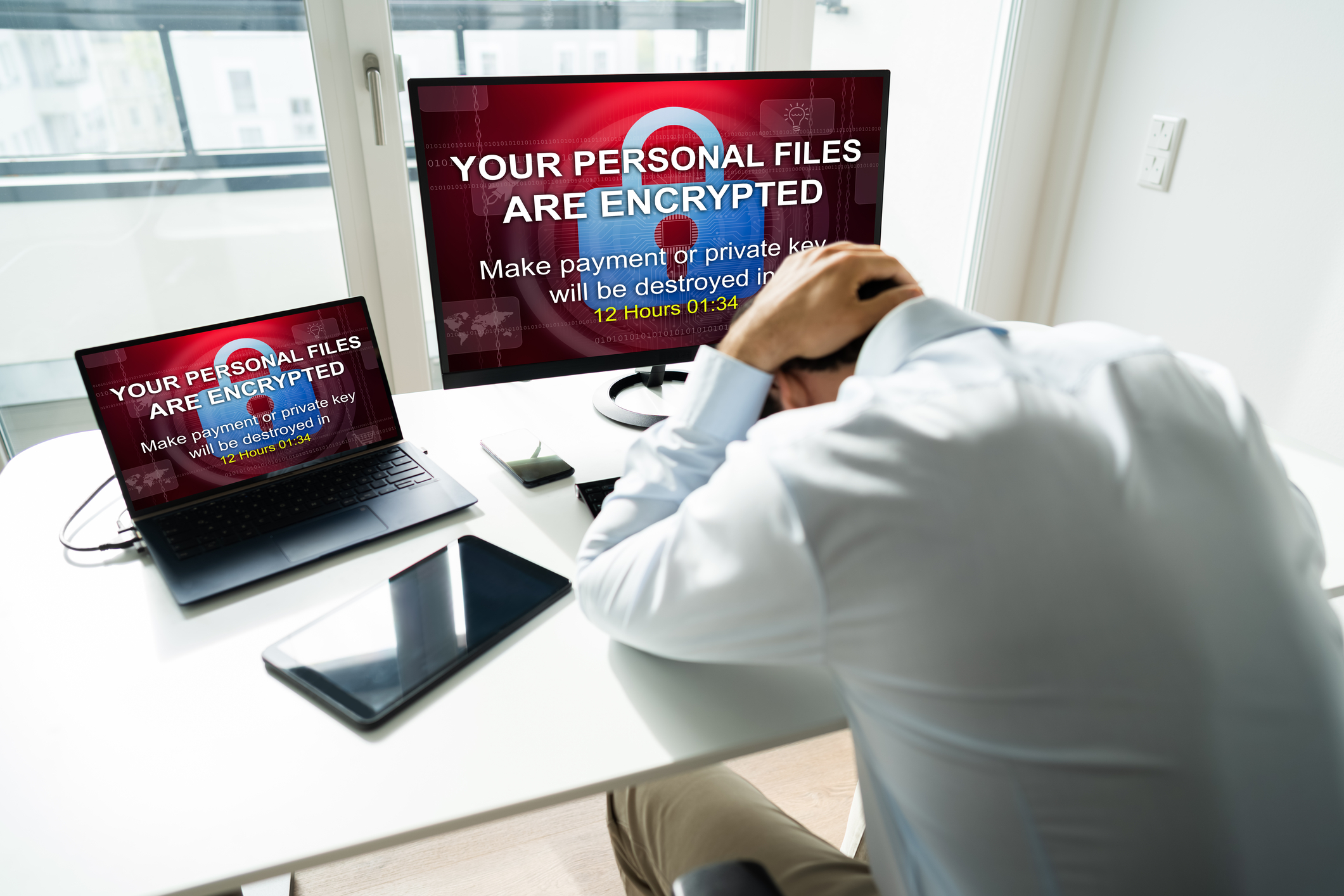In our everyday digital age, cybersecurity is a critical aspect of any organization’s operations. As technology advances, so do the threats that can compromise the security of your desktop PC at work. Unfortunately, many people unknowingly engage in bad habits that put their company’s sensitive data and information at risk. In this blog post, we will discuss the top 10 bad habits people have in securing their desktop PC at work and how improving cybersecurity awareness and cyber education can help enhance cybersecurity in the workplace.
-
Neglecting Regular Updates:
One common bad habit is neglecting to install regular updates for your desktop PC’s operating system and software. Cybercriminals often exploit vulnerabilities in outdated software, making this a significant security risk.
-
Weak Password Practices:
Weak and easily guessable passwords are a hacker’s best friend. People often use simple, easily remembered passwords or, worse, reuse the same passwords across multiple accounts. Strong, unique passwords are essential for robust cybersecurity.
-
Lack of Two-Factor Authentication (2FA):
Failing to enable 2FA is another bad habit. Two-factor authentication adds an extra layer of security, making it much more challenging for unauthorized individuals to access your desktop PC and work-related accounts.
-
Ignoring Software Firewalls:
Many users disable or ignore their desktop PC’s built-in software firewalls. Firewalls help protect your device from unauthorized network traffic and are a vital component of cybersecurity.
-
Inadequate Cybersecurity Training:
Cyber education is often overlooked. Employees may not be aware of the latest cyber threats or how to recognize phishing emails and social engineering attacks. Cybersecurity awareness training is crucial to protect your organization.
-
Poor Email Hygiene:
Clicking on suspicious email attachments or links without verifying their legitimacy is a bad habit. Cybercriminals frequently use email as an attack vector to deliver malware or phishing scams.
-
Careless Downloading and Sharing:
Downloading files from untrusted sources and sharing sensitive data without proper encryption is a security risk. Proper file management and encryption are essential to maintain cybersecurity.
-
Unrestricted Internet Browsing:
Using work PCs for non-work-related internet activities can expose your desktop to malicious websites. Setting browsing restrictions can mitigate this risk.
-
Neglecting Backups:
Failure to regularly back up data is a critical bad habit. Ransomware attacks and hardware failures can result in data loss, and having reliable backups is the best way to recover.
-
Dismissing Professional Help:
Lastly, some people avoid seeking professional cybersecurity assistance. BlissVector Tech offers expert services to enhance your organization’s security posture.
BlissVector Tech – Your Cybersecurity Partner
To address these bad habits and fortify your desktop PC security at work, consider partnering with BlissVector Tech. We offer a range of services to boost your organization’s cybersecurity.
-
Onsite Survey and Security Risk Assessment: BlissVector Tech provides a free onsite survey and security risk assessment to identify vulnerabilities in your current setup. Our experts will evaluate your network, infrastructure, and cybersecurity practices to provide a comprehensive report with recommendations.
-
Customized Cyber Education Programs: We understand the importance of cyber education. BlissVector Tech offers tailored training programs to enhance cybersecurity awareness among your employees, ensuring that they can recognize and respond to potential threats effectively.
-
Cybersecurity Solutions: We provide state-of-the-art cybersecurity solutions, including firewall management, endpoint protection, and data encryption. Our team will work closely with your organization to implement robust security measures.
-
Cybersecurity Consultation: BlissVector Tech offers ongoing consultation and support to help you stay ahead of evolving cyber threats. We can assist in formulating a robust security strategy and keeping your systems up-to-date.
By partnering with BlissVector Tech, you can address the bad habits that compromise your desktop PC security at work. Our cybersecurity services focus on cybersecurity, cyber education, and enhancing cybersecurity awareness, ensuring that your organization is well-prepared to defend against cyber threats.
In conclusion, securing your desktop PC at work is a responsibility that should not be taken lightly. Eliminating bad habits and staying informed about the latest cybersecurity best practices is crucial for safeguarding your organization’s sensitive data. BlissVector Tech is here to support you on your cybersecurity journey. Contact us today for a free onsite survey and security risk assessment and let us help you build a stronger defense against cyber threats.
Don’t wait until it’s too late! Contact BlissVector Tech today to schedule your free onsite survey and security risk assessment. Strengthen your cybersecurity, enhance cyber education, and boost your cybersecurity awareness with our expert assistance. Your desktop PC and your organization’s security are worth it.
To schedule your free onsite survey and Risk Assessment Test call us at 310.975.4151 or click on the following link: http://go.scheduleyou.in/TL5TaX?cid=is:~Contact.Id~