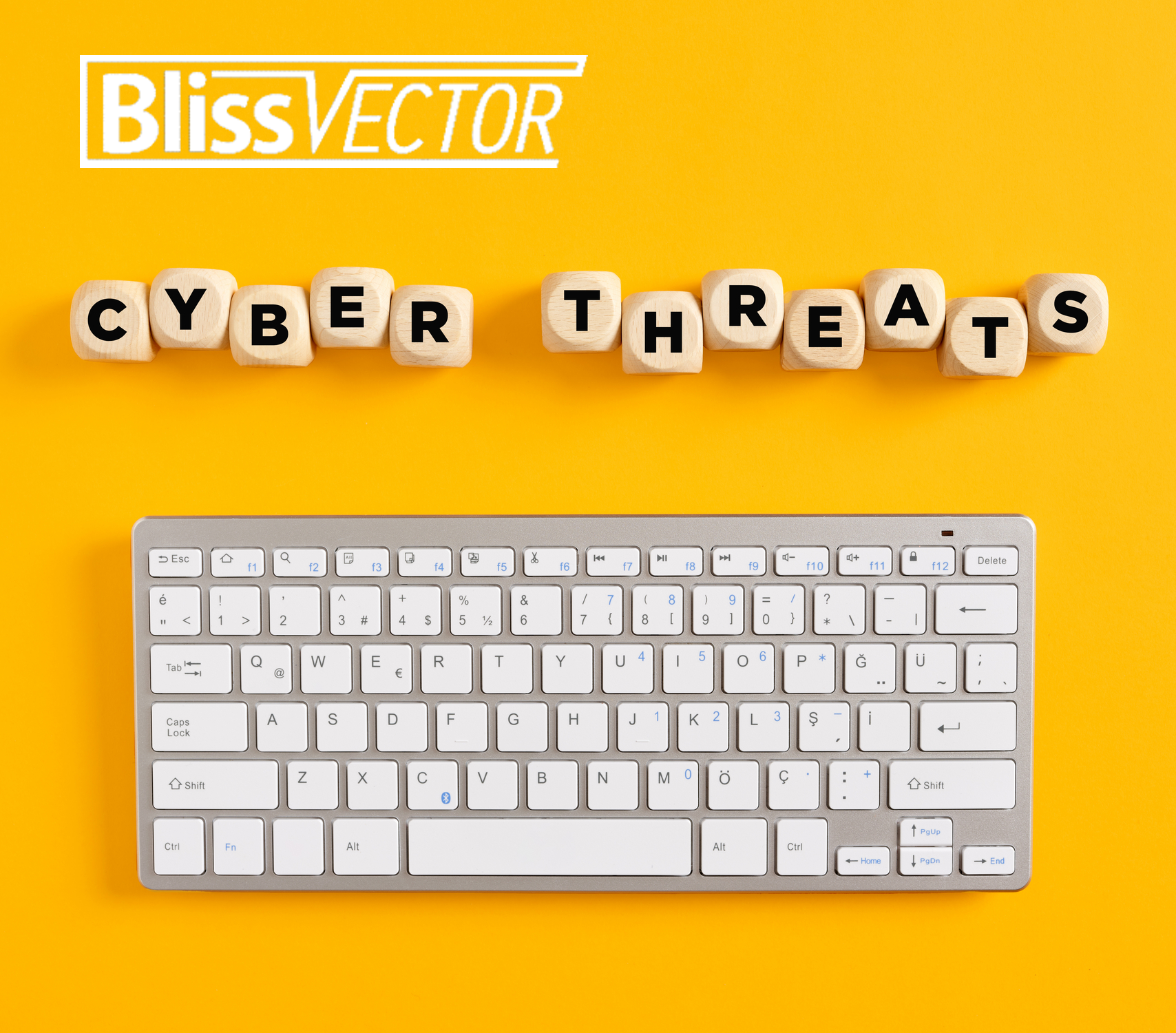What is Cloud Computing?
In today’s blog post, we will be discovering what cloud computing is and how it can help businesses of any size be more efficient and scalable. By leveraging the power of the cloud, businesses can transform the way they operate, bringing about a multitude of advantages. In this article, we will delve into the ten key benefits of cloud computing for businesses of all sizes.
-
Scalability and Flexibility:
Cloud computing allows businesses to scale their operations up or down quickly and easily, depending on their needs. This scalability ensures that resources are efficiently utilized, allowing for seamless adjustments in response to fluctuations in demand or business growth.
-
Cost Efficiency:
One of the most significant advantages of cloud computing is its cost-effectiveness. By eliminating the need for extensive physical infrastructure and maintenance costs, businesses can significantly reduce their capital expenditure. Cloud services typically operate on a pay-as-you-go model, allowing organizations to pay only for the resources they consume.
-
Enhanced Collaboration:
Cloud-based collaboration tools empower teams to work together in real-time, regardless of their physical location. This fosters improved communication and collaboration, leading to increased productivity and innovation within the organization.
-
Data Security and Compliance:
Cloud service providers invest heavily in advanced security measures, ensuring that data is protected against unauthorized access, breaches, and disasters. Many cloud providers comply with industry-specific regulations, offering businesses a robust framework for maintaining regulatory compliance.
-
Improved Performance:
Cloud computing provides businesses with access to cutting-edge infrastructure and technologies, resulting in improved performance for applications and services. This translates into faster response times, reduced latency, and an overall enhanced user experience.
-
Automatic Updates and Maintenance:
Cloud service providers handle the maintenance and updates of the underlying infrastructure, ensuring that businesses always have access to the latest features and security patches. This eliminates the burden on internal IT teams, allowing them to focus on more strategic tasks.
-
Disaster Recovery and Redundancy:
Cloud computing offers robust disaster recovery capabilities, enabling businesses to recover data and applications quickly in the event of a catastrophe. Additionally, the redundancy of cloud services ensures that there are multiple copies of data stored in different locations, minimizing the risk of data loss.
-
Increased Mobility:
Cloud computing enables employees to access company data and applications from any device with an internet connection. This flexibility promotes remote work, enhances employee mobility, and ensures that business operations can continue seamlessly, even when employees are on the move.
-
Environmentally Friendly:
By consolidating resources on shared infrastructure, cloud computing helps reduce the overall carbon footprint of businesses. Cloud providers often operate in energy-efficient data centers, contributing to a more sustainable and environmentally friendly approach to technology.
-
Innovation and Competitive Edge:
Cloud computing empowers businesses to experiment with new technologies and implement innovative solutions without the constraints of traditional IT infrastructure. This fosters a culture of continuous improvement, giving companies a competitive edge in a rapidly evolving market.
In conclusion, the benefits of cloud computing are manifold, ranging from enhanced security and performance to cost efficiency and scalability. Embracing cloud technology can revolutionize the way businesses operate, setting the stage for increased productivity and competitiveness in the digital era.
To explore how Cloud Computing or a Cloud-Based Software as a Service (SaaS) solution can benefit your business specifically, BlissVector Tech is offering a free 1-hour consultation call. Contact us today to discover how we can help optimize your business operations through the power of cloud computing.
For more information on SaaS (Software as a Solution) check out our blog post titled, “5 Reasons to Unleash the Power of SaaS: What can SaaS do for Business Operations” and to sign up for our free weekly Cybersecurity Tips “Click Here”